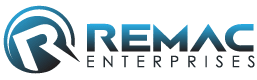Forget everything you learned on the Internet!
Most online ‘experts’ recommend the following (wrong) settings:
Reduce speed to 9600bps
Turn off ECM error correction
Some fax machines call it ‘basic’ mode, others call it ‘low’ compatibility. Whatever it’s called, you don’t want it.
Instead we recommend:
Set speed to 14,400
Make sure ECM error correction is enabled
Sometimes these parameters are controlled together in a single option. On Brother fax machines, for example, you would need to select ‘normal’ compatibility at:
MENU -> 2. Fax -> 0. Miscellaneous -> 1. Compatibility -> ‘normal’
In order to get fax machine to work make sure it is set to type: Fax Device in your PBX account. T38 switch has to be turned on.
If you are not sure about PBX setup or have questions please concats our support team at: [email protected]